Are you looking at purchasing a Subway gift card and want to learn how to use it? Read the article below to figure out the ins and outs of using a Subway gift card online. You can use your Subway card at any participating restaurants.
Tip: You can earn free Subway gift cards on Swagbucks. Swagbucks pays out over 7,000 gift cards a day to users who take paid surveys, shop online, play online games, and more.
How do I check my Subway gift card balance?
If you’ve recently received a Subway gift card and you want to check your Subway gift card balance, you can do so pretty easily!
If you have a couple physical gift cards, you can check the balance at a physical Subway location. Checking your subway card is really easy, just show a Subway Sandwich artist at any participating Subway and they will swipe your card at any point of sale terminal and let you know the balance.
Checking your Subway Card account online at subway.com or through the Subway App is also an option if you have already created a Subway Card account and registered your physical or eGift Card. Checking your balance online is an easy option.
You may also reach Subway by phone at 1-877-697-8222 and check your remaining balance on the phone.
How long do Subway gift cards last?
The Subway Card prepaid card balance never expires, and the company does not impose any fees in conjunction with the card’s use.
Why is my Subway gift card frozen?
In the United States and Canada, a Subway card is a type of card that allows users to purchase products or services at participating Subway restaurants that accept the card. The Subway app allows users to purchase items up to the amount of their balance. They may also purchase items online at www.subway.com or through the Subway website.
Value Pay Services LLC is the company that issued the cards. You may customize the amount of money you put on this card based on your needs.
So, what should you do if your Subway card becomes inoperable?
There are a variety of reasons why a Subway card might be frozen, and if your card has been frozen, there are a few measures you can take to resolve the situation. If your card is linked to your “my subway” account, you may quickly unfreeze your card from inside the account’s interface.
However, if your card has not been registered, you will need to contact/call the Subway call center in order to get the card unfrozen.. No one at a Subway restaurant will be able to unfreeze the card.
How do I add more money to my Subway gift card?
There are various options for adding more money onto your Subway Card balance. Physical Subway gift cards may be refilled at participating Subway restaurants in the United States and Canada, either with cash or a credit card, and it can also be reloaded online at www.subway.com.
Physical Subway® Cards do not need to be registered in order to be reloaded in Subway restaurants; however, they do need to be registered in order to be reloaded online at www.subway.com using a credit card.
Subway eGift Cards are presently unable to be reloaded; however, the balance on a registered eGift Card may be transferred to a real Subway gift card, which may subsequently be reloaded as previously mentioned.
There is a limit of $500.00 in total monetary value that can be connected with a single Subway Card at a particular point in time.
How do I use my Subway gift card on the app?
Using your Subway gift card or subway eGift card on the app is super easy.
Following the creation of your Subway account and registration of your Subway Card, you may add additional Subway Cards to your account by logging into your account online or using the Subway App.
Subway accounts are immediately registered in the new Subway MyWay Rewards Program when you register for a Subway account.
To add your virtual gift card on the app is super easy.
- log into your Subway account and launch the Subway app.
- When you sign into your account, you will notice “Add a new card” in the upper right corner of your screen.
- Select “Add a new card” from the drop-down menu.
- Input the Subway card number that is found on the back of your Subway card.
- Select “Add Card” from the drop-down menu to add your subway egift cards and complete the registration process.
Following the steps above will allow you to add your egift cards to your subway account.
How do I register my Subway gift card?
Registering your Subway gift card is easy, first you must make an account.
You must first download the Subway app on your mobile device in order to create an account. Once the app has been downloaded to your mobile device, complete the steps outlined below:
- First, launch the Subway mobile application on your smartphone, it’s available for Android and iOs.
- Now, to create a new account, click on the register button.
- Enter your name, phone number, email address, and any other information that is requested.
- After that, click on the Register button to create an account.
After you’ve completed account registration, you can register your gift card, both plastic gift cards and an eGift card.
If you have a Subway card, you may quickly register your card on MySubway by following the steps below. It is extremely crucial to register your Subway card because if your card is frozen for whatever reason, you will be able to simply unfreeze your card if you have done so. Now, follow the instructions outlined below:
- First, log into your Subway account and launch the Subway app.
- When you sign into your account, you will notice “Add a new card” in the upper right corner of your screen.
- Select “Add a new card” from the drop-down menu.
- Input the Subway card number that is found on the back of your Subway card.
- Select “Add Card” from the drop-down menu to add the card and complete the registration process.
It’s that simple!
Can I use my Subway gift card on DoorDash?
Unfortunately, you will be unable to use any restaurant gift cards while placing an order with DoorDash. Popular food delivery services such as DoorDash, Uber Eats, and GrubHub do not take gift cards from restaurants as payment. When using a restaurant gift card, you will need to arrange for curbside pickup and place your order directly with the restaurant.
Can you reload a Subway gift card online?
Holders of Subway gift cards may refill their cards online at MySubwayCard.com or through the Subway mobile application. Users must create an online account in order to register the gift card and to have access to their account information in order to add money. A credit card is required for reloading over the internet or the app.
Subway restricts the value of any one Subway card to a maximum of $500 at any given moment. It is possible to check the balance of the card online by entering the PIN number, which is printed on the back of the card behind a scratch-off silver box. The option of merging the balances of two or more credit cards is also available to users, so long as all of the cards are registered to the same user.
Can you combine Subway gift cards?
The transfer of balances from one Subway Card to another is allowed provided that all Cards are registered under the same profile at subway.com.
If you have more than one Subway Card with balances, you may transfer the balances from one Card to another . It is possible that restrictions on reloadability and maximum Card balances will apply.
How do you get free Subway gift cards?
The easiest way to get a free Subway gift card is through Swagbucks. By answering surveys, playing games, shopping online (cash back rebates), and even uploading grocery receipts you can accumulate Swagbucks that can be used to be redeemed for a free Subway gift card.
Trending Articles:
- Best Way to Invest Even If You Only Have $100
- Using Rewards Apps to Save for College
- What is my Google Play Gift Card Balance?
- How to Start Couponing in 2020: A Beginner’s Guide
- How to Make Money Flipping Cars: Where to Start & How to Sell Them
- Robinhood Crypto Wallet
- Macy’s Gift Card Online
- Why You Need to Buy a Ninja Food Processor
- Virtual Assistant Jobs: How to Earn Money & Work From Home
- How to Make Money with Online Games
- All About Air Fryers: 6 Best Ones for All Kinds of Budgets and Needs
- Verizon: Black Friday, Cyber Monday, and Other Ways to Save