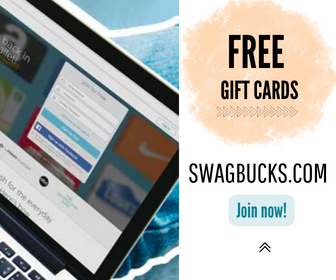By: Stacy Garrels | June 1, 2020
Updated: February 24th, 2022
iTunes gift cards are surprisingly versatile, making it a great gift for everyone. Learn about how you can make money online to redeem free gift cards from Swagbucks.
Checking your gift card balance and redeeming iTunes gift cards can sometimes be a challenge. We have answers and solutions to all the frequently asked questions for your iTunes gift cards.
Information in this article was current as of the date of the article’s publication or subsequent page updates.
How can I find my iTunes gift card balance?
To check your iTunes gift card balance:
- Call 1-800-MY-APPLE
- Check online at www.apple.com/go/gcb/us
- Log in to the iTunes Store app on your Apple or PC device. Sign in to your account. Under the “Account” dropdown menu, select the option to view account balance. Just beneath Apple ID, it will show you the remaining iTunes gift card balance.
If you’ve recently stumbled upon a plastic, iTunes gift card and you’re wondering if it’s still good you can also check in the iTunes store.
- Open the iTunes Store app on your Mac, iPhone, iPod, iPad, or another Internet mobile device.
- Select “Account” and select “Redeem” in the scroll settings. (You can also select the option to “check balance”.)
- Enter the iTunes gift card code. It will be 16-digits long and start with an X. If there’s any remaining balance, it will get added to your iTunes account.
Why can’t I redeem my iTunes Gift Card?
If you’re having difficulty redeeming your iTunes card, here are some issues or reasons why.
Common Reasons Why iTunes Gift Cards Do Not Work
- The card or code is invalid.
- The card or code has already been redeemed.
- The card or code is inactive.
- The card or code is unreadable.
- The card or code is from a different country than the United States.
You can also reach out directly to Apple Support for an agent to assist you.
Does my iTunes gift card balance expire?
iTunes gift cards do not expire. However, content codes do. If you are trying to redeem a content code, make sure to double-check the expiration date printed on the back of the card.
If the physical card has expired, any remaining iTunes gift card balance can be transferred onto a new card.

What’s the difference between an iTunes gift card and an Apple gift card?
The difference between iTunes and Apple gift cards is that Apple gift cards can be used in the Apple Online Store or at a physical store location whereas iTunes gift cards are used to purchase software or app content. They can be redeemed in the App Store, iTunes Store, or Apple Books.
Technically, right now there are three different types of Apple or iTunes gift cards so it can get confusing.
- Make sure you have created an Apple ID and have a valid payment method on file.
- Open the the app store app/
- Tap your photo or the sign-in icon button.
- Select “Add Funds to Apple ID” and submit.
If you do not already have an Apple ID or account, you may be prompted to create one. The process should only take 1-2 minutes.
If you forget your account password, you will need to go through security prompts to recover and reset your password.
How do I add extra funds to my iTunes card?
It’s easy to add extra funds to your iTunes card or your Apple ID.
If you are adding funds with an iPhone, iPad, or iPod Touch device:
- Make sure you have created an Apple ID and have a valid payment method on file.
- Open the the app store app/
- Tap your photo or the sign-in icon button.
- Select “Add Funds to Apple ID” and submit.
If you do not already have an Apple ID or account, you may be prompted to create one. The process should only take 1-2 minutes.
If you forget your account password, you will need to go through security prompts to recover and reset your password.
If you are adding funds to your Apple ID on a Mac or PC device:
- Open “App Store” on your mac, or from a PC, open iTunes for Windows.
- Sign in with your Apple ID.
- If you’re on a Mac, select Store > View My Account > Apple ID Account > Add Funds to Apple ID.
- If you’re on a PC, select Account > Sign In > Select View My Account > Select Apple Account ID > Select Add Funds to Apple ID.
Can I add extra funds to my iTunes card with PayPal or a credit card?
Yes, you can add funds to your iTunes card of Apple ID with PayPal or with most credit cards.
These are the available payment methods:
- Apple Pay
- Most credit and debit cards (AMEX, Visa, MasterCard)
- Store Credit (from redeeming gift cards)
- Other additional country or region-specific methods
Can I add extra funds to my iTunes card with PayPal or a credit card?
Yes, you can add money to your iTunes card of Apple ID with PayPal or with most credit cards.
These are the available payment methods:
- Apple Pay
- Most credit and debit cards (AMEX, Visa, MasterCard)
- Store Credit (from redeeming gift cards)
- Other additional country or region-specific methods
Keep in mind, your iTunes gift card has no cash value and cannot be returned. However, there are gift card resale sites where you can sell unwanted gift cards for cash money or Amazon gift cards.
Can I use my iTunes gift card to buy Apple products?
No, you cannot use an iTunes gift card to buy Apple devices, hardware or Apple Store products.
What can I buy with my iTunes gift card?
An iTunes gift card can be redeemed for buying software and app content in the iTunes Store and App Store. Eligible app content may include music, movies, apps, TV shows, iBooks, and audiobooks. You can also use it to pay for music or TV show subscriptions to these services (instead of one-time purchases) or to pay for iCloud storage.

How do I get free iTunes gift cards?
You can get free and discounted iTunes gift cards on Swagbucks and other rewards sites. On Swagbucks, members earn SB (points) for cash back shopping, discovering deals, and more. Redeem SB for a free or discounted iTunes gift card. You will receive your iTunes gift card via email delivery.
What TV shows and music are only available on Apple or iTunes?
With a TV Show subscription, you can access a number of music tracks, movies, and TV shows that are exclusive to Apple.
iTunes features exclusive and original music content and Apple TV features a number of Apple Originals available Apple TV+. Some of these original Apple shows include:
- The Morning Show
- Little America
- The Banker
- Dickinson
- Snoopy in Space
- Oprah’s Book Club
- Defending Jacob
- The Elephant Queen
- Servant
- Truth Be Told
- Helpsters

Can I gift iTunes music and apps to other people?
Yes, you can definitely gift iTunes to friends. If you find the content you’d like to share, featured in the App Store, iTunes Store, or Apple Books, you can gift it to a friend. You also have the option of sending a friend Apple ID credit so that they can use it on subscriptions like Apple Music, make their own purchases from the App Store, or use it to pay for iCloud storage.
Does iTunes work on non-Apple devices?
Technically, yes, you can use iTunes on non-Apple devices. If you have an Android phone, you can use iSyncr for iTunes. It’s an application that enables you to sync up with your iTunes playlist. This requires USB or a WiFi connection.
Additionally, there are currently 9 non-Apple MP3 players that are compatible with iTunes.
Can I play iTunes content on my Xbox or PlayStation?
Yes, you can play iTunes content on your Xbox or PlayStation.
Other iTunes Gift Cards Terms and Conditions
Terms and conditions are subject to modification at any time. Presently, an iTunes gift card is redeemable only in the iTunes Store for the United States. In order to redeem an iTunes gift card, you must be age 13 years or older, residing in the United States, and have a valid iTunes account. At this time, the iTunes Store requires iTunes 6.0 or later version, compatible software and hardware, and Internet access. An iTunes gift card is not redeemable for cash except where required by law. Data collection and use of personal information are subject to Apple’s Privacy Policy (see www.apple.com/legal/privacy/), unless it is otherwise explicitly stated. Apple assumes no liability for any loss or damage resulting from a lost or stolen card. Apple and its licensees, affiliates, issuers, and licensors make no warriors, express or otherwise, with respect to prepaid cards or the iTunes Store and disclaim any warranty to the fullest available extent. These limitations may not directly apply to you. Void where prohibited. For full usage terms and conditions, please review www.apple.com/us/go/legal/gc and Apple Media Services Terms and Conditions. Apple Store gift cards and iTunes gift cards are issued and managed by Apple Value Services, LLC. For specific questions regarding your iPhone, iTunes gift card, or Apple account, please visit apple.com and/or stop by your nearest Apple store location.
Popular Coupons, Promo Codes, and Deals:
Coupon Codes
Paid Surveys
Related Articles:
- 9 Easy Ways to Invest Money & Get Paid in 2020
- Cyber Monday 2020: Where to Get the Best Deals Online
- Costco Black Friday Deals 2021
- Finding An Online Teaching Position
- 15 Far-Out Facts About Old Navy: Take the Super Saver Quiz Challenge!
- The Ultimate Ulta Beauty Cashback & Coupon Code Deal Hack
- The Ultimate Macy’s Cashback & Coupon Code Deal
- Part-Time Remote Work: What Are Your Options?
- How to Save Money: The Best Ways to Start Saving Right Now
- How to Make Money from Writing Poetry
- 10 Best Ways to Sell or Exchange Unwanted Gift Cards
- 10 Best Ways to Earn Amazon Gift Cards for Free Online