These days, your Amazon Gift Card Balance is about as close to a cash equivalent as anything out there. Think about it this way: would you rather have $100 worth of gold or a $100 Amazon Gift Card? While the gold might come in handy for a zombie apocalypse or as a long term investment, there isn’t much you can buy with $100 in gold today whereas, with an Amazon Gift Card, there isn’t much you cannot buy (follow the double negative) save perhaps N95 masks. If you have free shipping through Amazon Prime, that just sweetens the value.
How do I check my Amazon Gift Card Balance online?
To check gift card balance from a desktop or laptop, follow these steps:
1. Log in to your Amazon Account
After you log in to your Amazon account, use your mouse to hover over the Accounts & Lists section at the top right of the page. From there, click “Your Account.”
Click Accounts & Lists and then click Your Account (note: I have a cat, and I like Starbucks Via Instant Coffee. I also have a two Emergency Preparedness Lists)
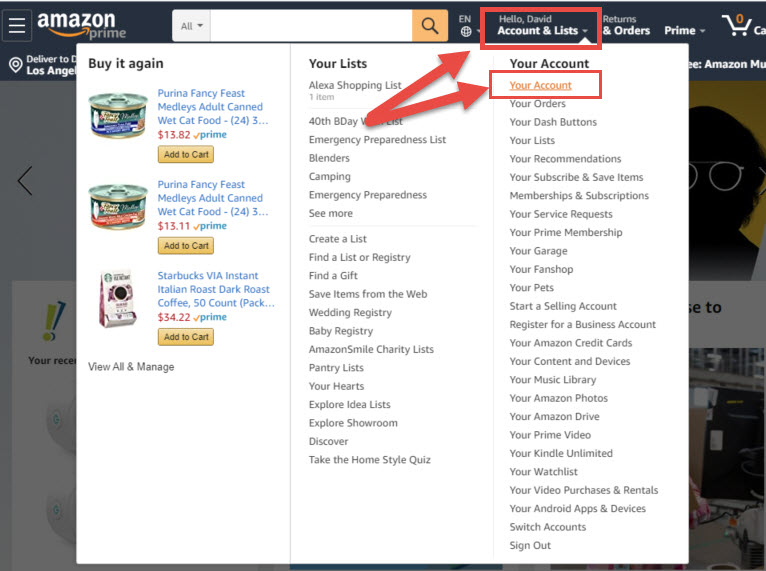
2. Click on the Gift Cards Section
The “Gift Cards” section is at the top left of the “Your Account” screen. Clicking this will take you to where you can check your Amazon Gift Card Balance
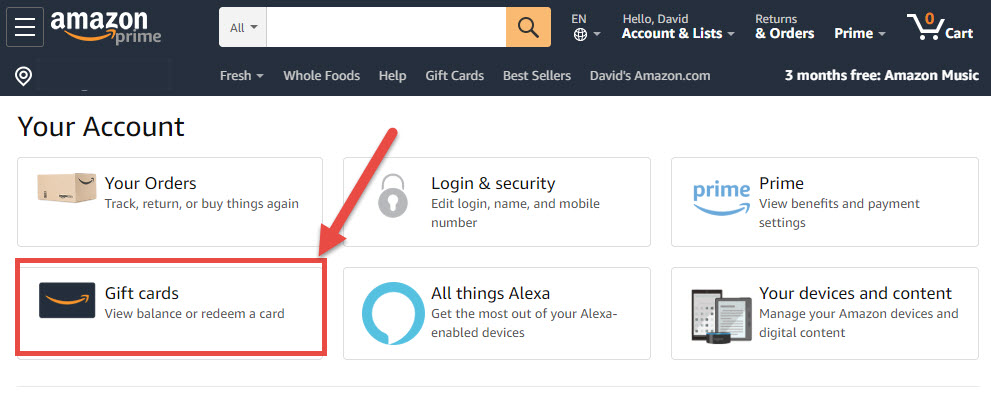
The Your Account Page links to the Amazon Gift Card Balance Detail page.
3. Your Amazon Gift Card Balance Detail Page
The Amazon Gift Card Balance Detail page displays your Amazon Gift Card Balance. It also shows the purchases that you’ve made using your Amazon Gift Card balance. Other actions you can take from here include adding or replenishing your Amazon Gift Card Balance or redeeming an Amazon Gift Card.
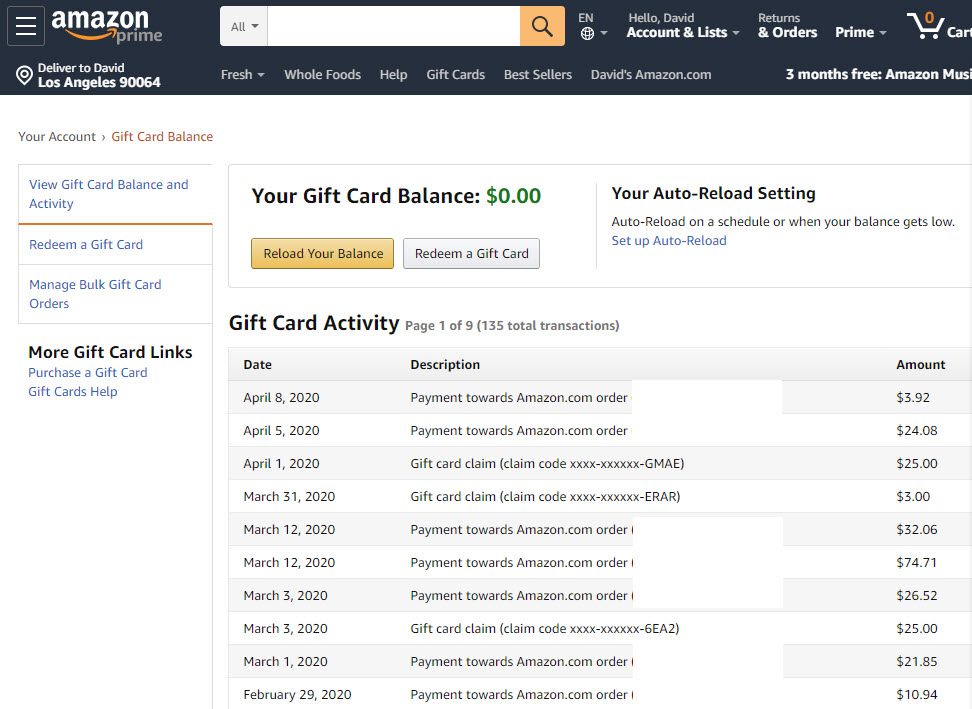
The Amazon Gift Card Balance Detail page shows the balance of a gift card. Sadly, this writer’s balance sits at $0.00
How do I check my Amazon Gift Card Balance on my phone?
To check your Amazon.com Gift Card Balance from a mobile device like an iOS or Android phone, follow these steps. (These steps work from either the Amazon App or the mobile web version of Amazon.com
1. Log in to your Amazon Account from the Amazon mobile app or the Amazon mobile website
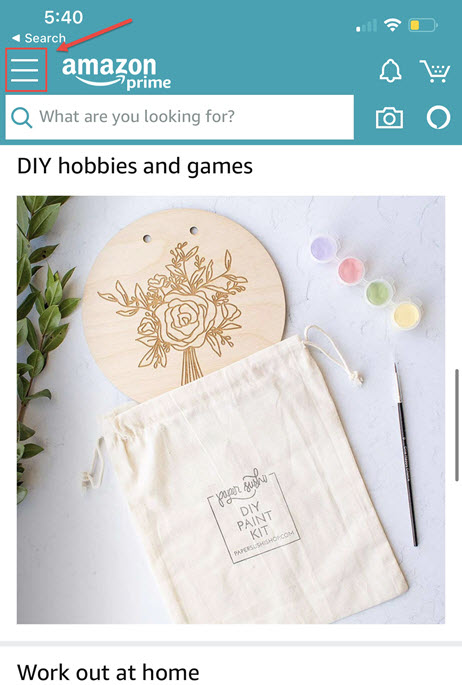
Click on the three horizontal lines at the top left of your screen. In internet-design speak, this is called the “hamburger icon.”
Click the “Hamburger Icon” on the top left corner of the screen.
2. Click the Your Account Link.
Like the desktop approach for how to check your Amazon Gift Card, you must first access your Amazon Your Account section.
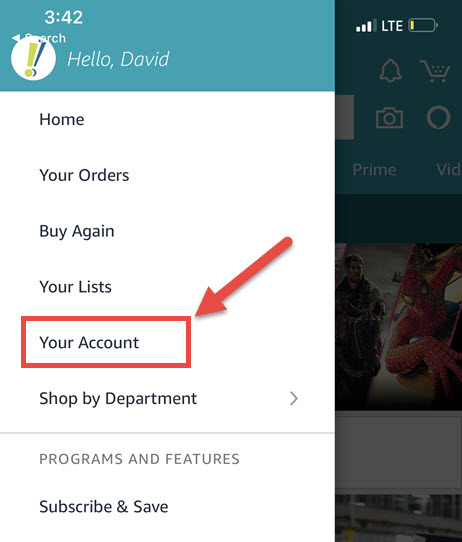
3. Select Manage gift card balance
From within the Your Account menu, select the option that reads ‘Manage gift card balance,’ which will link you to Amazon Gift Card Details Page, where you can check your Amazon Gift Card Balance.
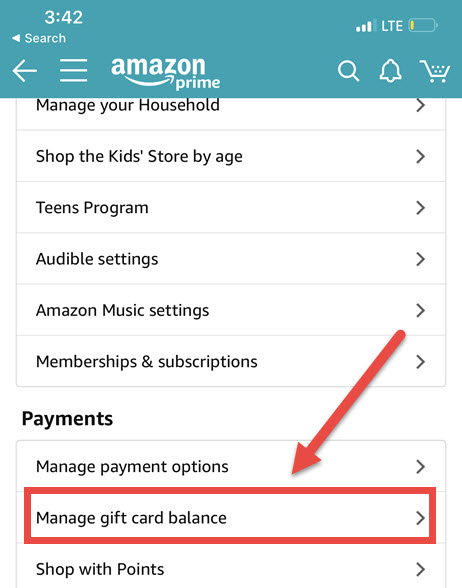
4. Your Amazon Gift Card Balance Balance Details page
The Amazon Gift Card Balance Details page within the Amazon app or from the Amazon mobile website will display your Amazon Gift Card Balance. Similar to the desktop method of where you check your Amazon balance, the app, and the mobile page lets you reload your balance. But, there’s also another option, which is to “ask for an allowance.” This is a way for you to ask friends and family to add money to your Amazon Gift Card Balance. Since the author’s Amazon balance is zero, he is hoping that you, dear reader, will add to is balance.
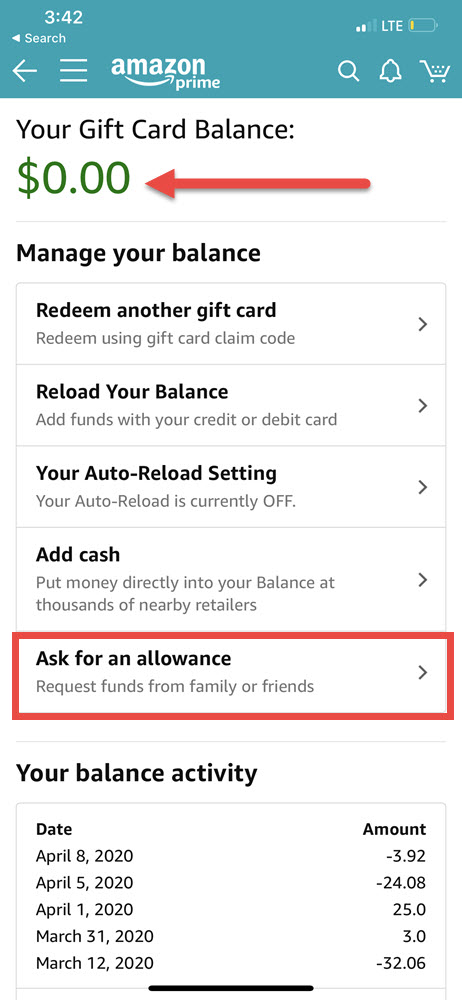
How to redeem Amazon gift cards and claim codes?
If you have a remaining balance on Amazon, you can fill up your shopping cart and select gift cards as an option between other payment methods, like credit cards, debit cards, Paypal, and more during checkout.
How to get free Amazon.com gift cards?
If your Amazon Gift Card balance is zero, consider getting a free Amazon gift card from Swagbucks, the free online rewards program that helps you put cash back in your wallet. You can start making money online by taking paid surveys, and shopping online. Get your shopping fix at popular retailers with Swagbucks and earn cash back towards a free gift card. Choose from Walmart, Apple iTunes, Visa, and Amazon.com gift cards.